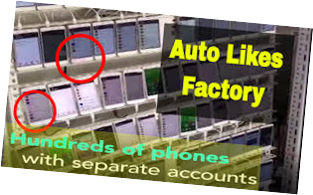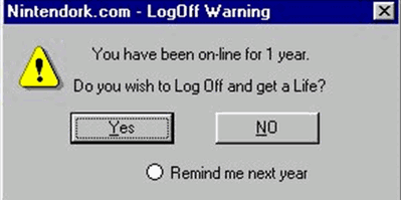- Didi Zou
- Jul 10, 2020
- 2 min read
<The images/ videos/ partial content are from the internet. These materials are for educational reference only. >

Approaches to learning
Here are some paradigms on which to base your integration of video into the classroom and the creation of online courses.
Ways of blending learning
o Supplemental

o Replacement

o Emporium

Blending considerations
Tutor
Peer interaction
Deadlines
Ordering and paradigms
Skills work
Assessment
VIDEO & FLIPPED LEARNING
Flipped learning

The advantages of flipped learning
Shifting responsibility
Homework based input
Self-paced learning
Some problems with flipped learning
Students unprepared
Transmission model
Lack of engagement
Making flipped more engaging
Use online tools to ensure that there are activities that encourage students to engage with the content as they view it.
Teach students how to use digital note taking tools so that they can take notes as they watch the video.
Use videos which are visually rich and ‘show’ rather than ‘tell’ students about the content.
Encourage students to research, find and evaluate their own sources of video input.
Have a space in the classroom where students who are unprepared can go and watch the video input on their own. This stops them disrupting other students and excludes them from the more socially interactive tasks.

VIDEO IN TASK BASED LEARNING
Task based learning (TBL) is an approach which uses as a basis real life ‘communication tasks’ that people need to be able to do in their everyday lives and builds a syllabus and learning activities around these tasks.
The TBL cycle
Pre task
Task stage
Language focus

Video in TBL
You can ask students to video record their initial efforts to do the tasks.
You can use video models of target tasks so that students can compare their own attempts at the tasks to these models.
You can ask students to video record their revised version of the task as a final product to be included in some from of digital portfolio.

VIDEO IN CLIL
Content and language integrated learning (CLIL) is based around the concept of driving language learning by first exposing students to useful and engaging content in the target language.
CLIL lesson structure
The teacher prepares some key vocabulary input work which will help students understand the content.
The students then watch some form of video content and fulfill some kind of task based around their understanding of the content. This could be something like completing a graph, diagram or picture based on information they extract from the video.
Students compare their graphs and share information.
Students watch the video again and see if they can extract more information from the video and clarify anything they may have missed the first time.
CLIL lesson structure
Students prepare a short written or oral report based on the information from their graph.
Students present or share their information with their peers while the teacher monitors.
The teacher then does remedial language work based around the content and the students reports.
Students could also be asked to apply the knowledge they have learned in some form of project or output of their own.